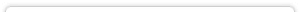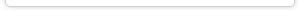Social bookmarking - Diigo
Learning intention
Students explore ways to find, organise and save information for research using Diigo.
Students will:
- Use ICT for communicating
- Practise reasoning, processing and inquiry
Background
Diigo is an online bookmarking tool that saves your links in an online account so you can access them from any device. You can annotate web pages, highlight interesting passages and create online collections. Diigo is also a ‘social bookmarking’ platform so it lets you create groups and share links with people with similar interests.
Diigo is useful because:
- it’s a convenient way to keep all of your bookmarks organised and synched across devices
- you can save, annotate and highlight sites as you research
- you can search your bookmark library and add tags so you can manage large libraries of links
Resources
- Student access to internet
- Diigo account - you can create an account by going to the Diigo website
As a teacher, you may also be eligible for a Diigo education account which has free extra features.
Activity
Ask students to talk about how they save or remember sites they want to go back to. Do they save websites as favourites in their browser? Email URLs to themselves? What are the pluses and minuses of this approach? Do any use bookmarking sites?
Introduce students to the concept of social bookmarking and the Diigo website. Guide students to create an account by selecting the free sign up option. You can also create student accounts yourself if you have an Diigo educator account.
Ask students to save a bookmark by:
- going to their Diigo account page and clicking on Add → bookmark and pasting the url of the relevant page into the box or
- going to the relevant webpage and using a browser plugin
You can ask students to install the Diigo extension for Chrome or the Diigolet plugin into their browser. These tools make it quick and easy to save and tag resources while you browse. You can find out more about tools and extensions on the Diigo website.
As they save bookmarks, ask students to write a short description of the page they are saving and tag it with at least two different key words or phrases.
To further explore the concept of ‘tags’, brainstorm keywords and phrases (‘tags’) for a topic that the class is studying.
For example, tags for the broad topic WW1 could be: soldiers, nurses, ANZAC, Gallipoli, France, horses, training, casualties, gas, role of women, Western Front.
Once students have saved a few different bookmarks, they can try searching their bookmarks and viewing their tag cloud.
More to explore
When students feel comfortable adding links to Diigo, a follow up session can introduce social bookmarking.
Set up a group for your classroom using the My Groups function in Diigo and invite your students to join the group. Now students can save their bookmarks to the group, creating a shared list everyone can see, use and comment on.
Groups can help illustrate what kinds of words make good tags and how to best annotate links. As the group administrator, you approve each new bookmark before it becomes public.
Using Diigo in the classroom, Student Learning with Diigo website