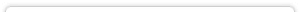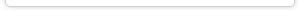Analysing images - Y chart
By studying one source closely, students can:
- learn what life was like during a particular period
- experience personal stories from the past
- explore a particular issue, event or person in detail
- illustrate how authors and artists construct their work.
In this activity, students use a Y chart to explore an image and discover what it can reveal about the past.
Learning intention
Students will:
- Pose a range of questions about the past (ACHHS049)(ACHHS083)
- Locate relevant information from sources provided (ACHHS084)
- Identify different points of view (ACHHS052)(ACHHS085)
- Develop texts, particularly narratives (ACHHS070)
Resources
An image relevant to the topic being studied (see More to explore for a variety of great digital image resources
For more information on finding images, see the Select resources section of this site.
For background information and primary sources on a range of Victorian topics, see the Explore history section of this site.
Activity
Ask students to divide a blank page into three sections by drawing a Y from corner to corner. Label each section:
- ‘Feels like' - how does the picture make you feel? What might you be feeling if you were standing in the picture? What might you feel if you took the photo or painted the picture?
- ‘Sounds like' - what might you hear if you were standing in the image?
- ‘Looks like' - what would you see around you if you were standing in the image?
As an extension, students could use the sensory detail they have recorded to create a narrative from the point of view of an individual in the image.
More to explore
State Library Victoria Flickr page - great albums of out of copyright images from the SLV collections
State Library Victoria digital image pool - search function that allows students to browse thousands of copyright free images from the Library's catalogue
Trove - Pictures, photos, objects - section of the NLA's Trove website which searches thousands of images from collections across Australia
Google reverse image search - a great tool that allows you to search by image, especially useful if you can not find information about a particular image you have come across.
Google images - use Google's powerful search engines and tools to find images from different collections around the world