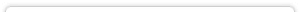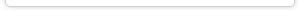Notetaking online - Evernote
Learning intention
Students explore how the online notetaking tool, Evernote, can support them to:
- save and organise notes for research
- record bibliographic details of references
Background
Recording and organising notes is an important part of the research process. Evernote is a powerful, free notetaking tool students can use on computers, tablets and smart phones that helps keep track of information they find.
In Evernote, all your notes are stored online so you can get to them anywhere you have web access. Evernote syncs across devices, so no matter where you are, you can edit or add to your research.
Evernote can help you:
- record questions, notes and reference details
- save articles and quotes
- annotate web pages with observations and questions
- easily publish and share information online
Resources
- Student access to internet
- A short overview of how Evernote works
- Evernote account - you can create an account by going to Evernote Registration
Activity
Give students one minute to tell a partner how they organise their research. Ask them to think about: where they keep it, how they arrange it, how they record where they got their information from, how they go back to view information again, how they record their own questions and ideas.
Ask students to share some of their partner’s responses with the class. If students are using online tools, what are they and what benefits do they have?
Introduce students to the tool using the Evernote overview, or by guiding them through your own Evernote account. Ideally, work them through how each of these skills would benefit them while researching online.
Talk about how to:
- create notes
- organise notebooks and stacks
- use the webclipper
- send an email to your Evernote account
- tag your notes
Give students time to create their own Evernote account.
Ask students to spend the session collecting information from the web and save links and comments to their Evernote account (for search tips and activities see Search strategies for the web).
Students can research a topic they're interested in or something they're working on at school. The purpose of the task is to explore the features and functionality of Evernote by actively researching a topic.
As they're working ask students to think about:
- If you had to come back and find a link later, how would you find it and what kind of information might help you find it? (Mention the benefits of tagging and the Evernote search which is really powerful)
- What kinds of information could you include with this link? (Think keywords, bibliographic information, questions for further research)
For students who hand write notes or draw Evernote also lets you upload images and even recognises handwritten notes.
Evernote is also a powerful collaboration tool, much like Google Docs. Students can share notes and notebooks and give others permission to read or edit. This is a useful feature that allows students to collaborate on shared research, and teachers to be able to keep up to date on student progress.
Evernote education series - How my students started using Evernote